How to use a coupon or promo codeUpdated 9 months ago
Lucky you for snagging a coupon code.
To utilize this code just start the checkout process by:
- Click - RENT/SUBSCRIBE/BUY (whatever option makes sense for your purchase)

- Account Page
- Log in if you have an account already
- Don't have an account? Then create an account by completing the details as requested, accept the Terms & Conditions. You will need this to view the content
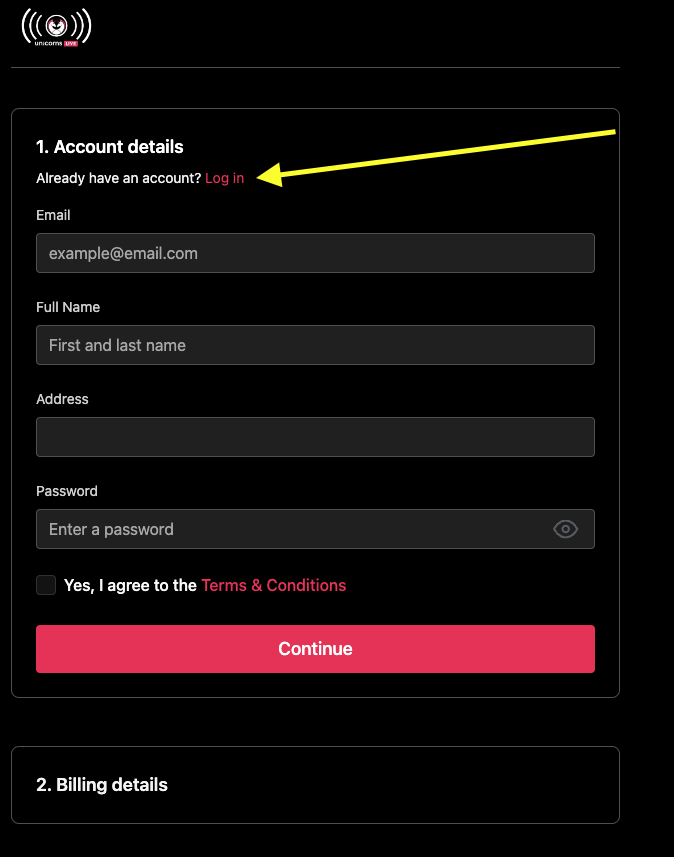
- Click - Continue
- On the Billing Details section...you will see “Enter Coupon/Gift Code” above the credit card information. Please click this.
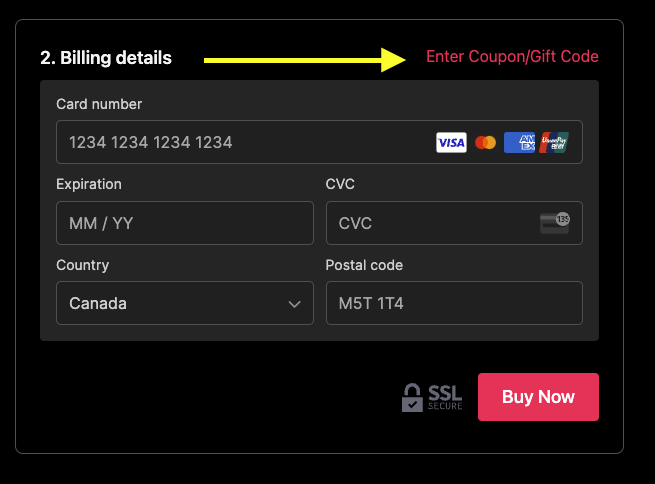
- Enter your coupon or promo code that you were supplied with in the box that appears and click apply

- Complete the check out purchase.
- Sit back and enjoy!
You will now be able to watch the show. After this has been completed you are able watch the show on our iOS, Android, AppleTV, RokuTV, AndroidTV and FireTV apps. You will need to log in with the account you just created.
