Change your subscription planUpdated 10 months ago
With a couple easy steps you can easily change your plan from monthly to annual (save $$) or annual to manual (smaller payments).
Are you on an older plan that no longer exists? If so, its important to note that by changing your plan you will lose that old rate and it will be gone forever.
- First ensure you logged in on our website.
- Next, select the circle in the upper right corner, the click Dashboard:
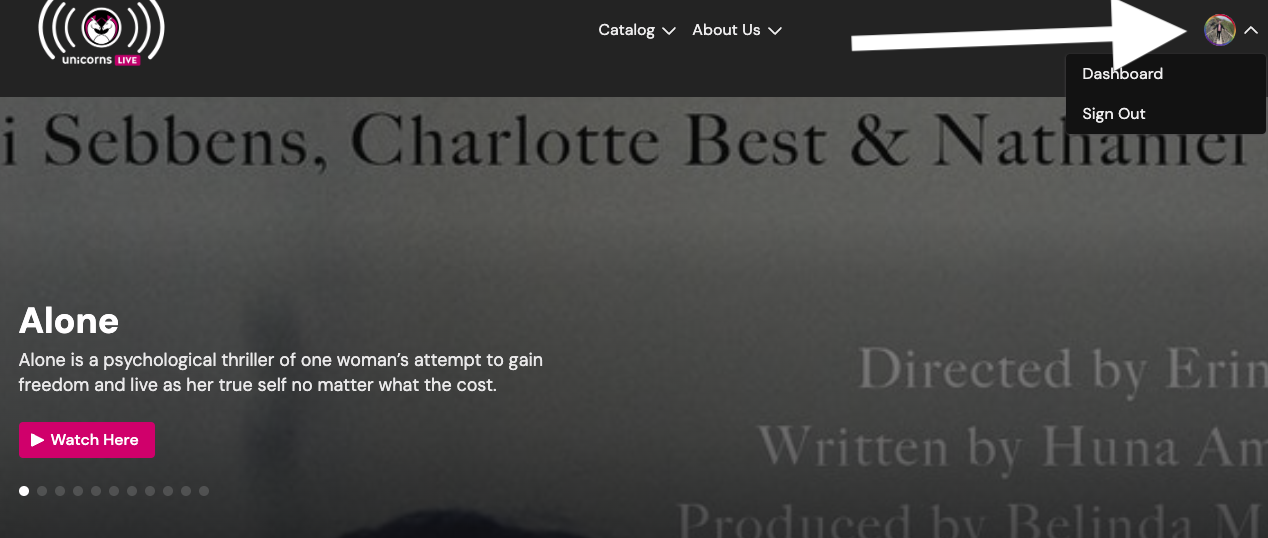
- Select Purchases
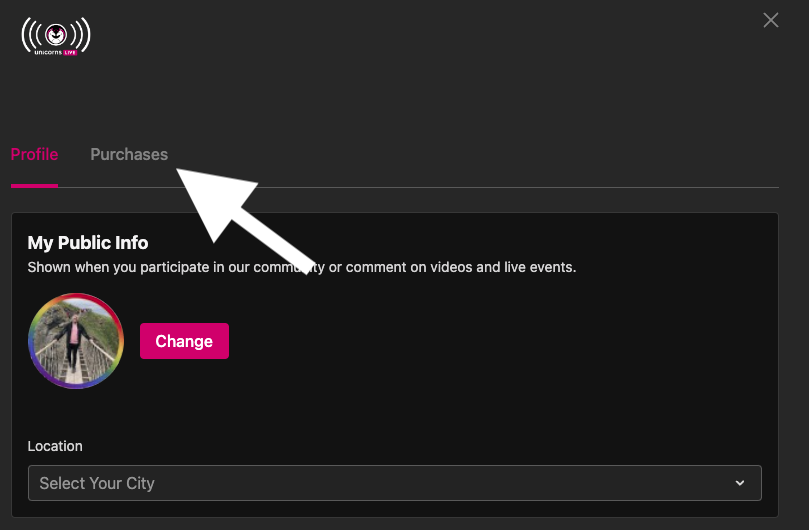
- Select Change
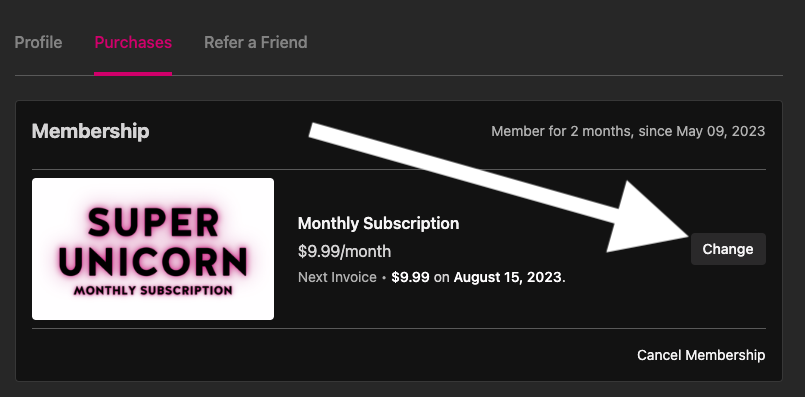
- Select the Monthly or Annual plan that you would like to chat to be by clicking Subscribe Now
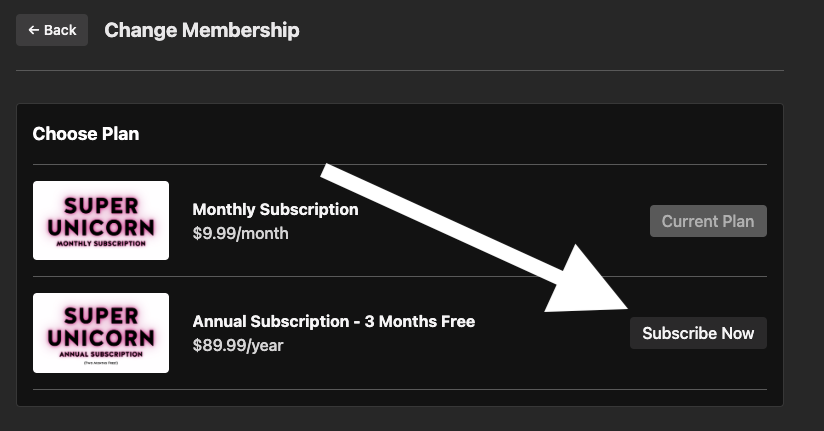
- Your final screen may appear slightly different compared to below as you will likely have payment information already filled out. If you have a coupon to enter please add it here before clicking Change Membership
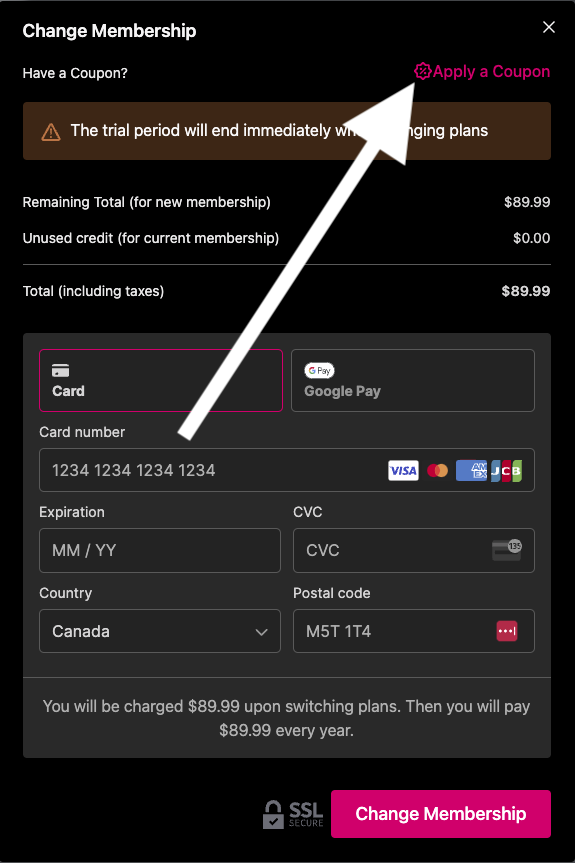
Thats how easy it is. If you have any issues please don't hesitate to click the pink chat circle and we can help you out.
